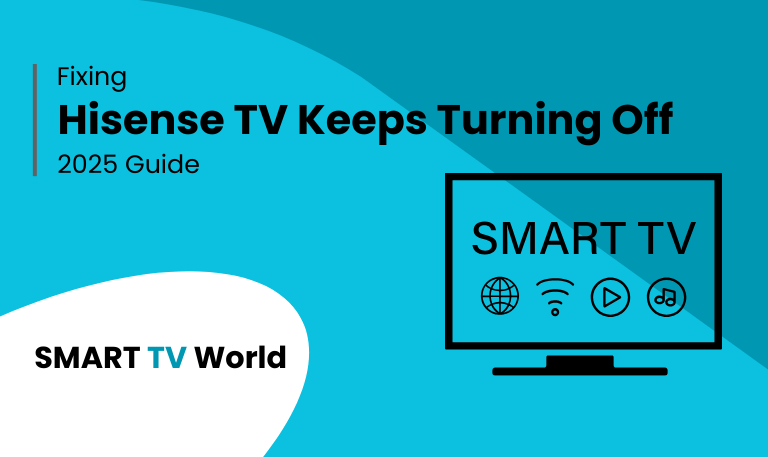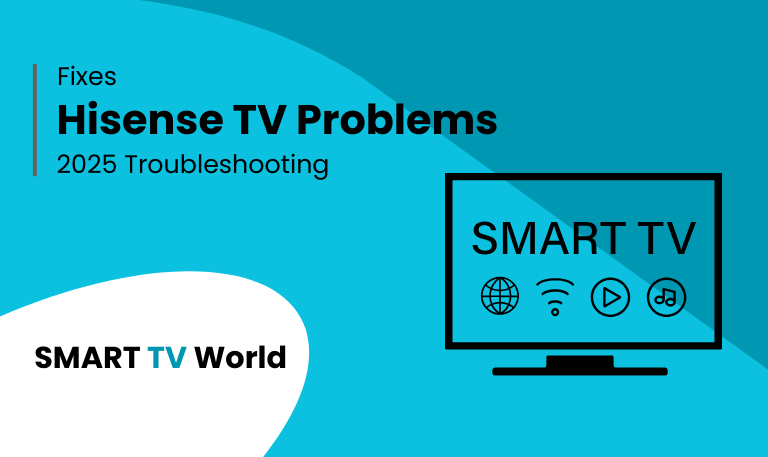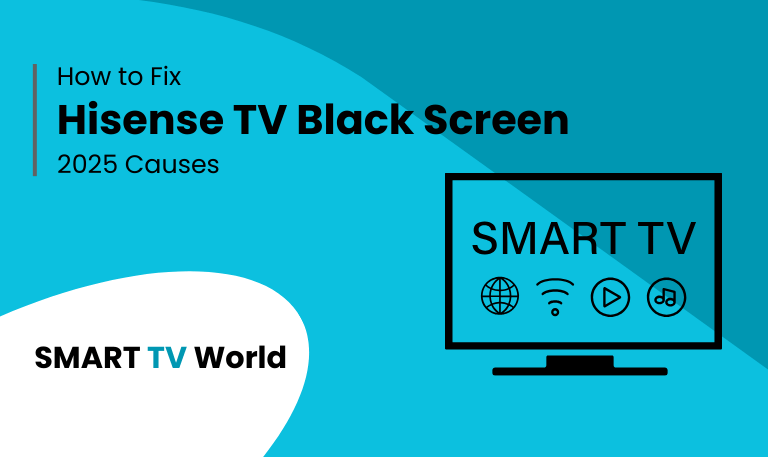Hisense TVs are well-known for delivering budget-friendly performance, 4K resolution, and smart streaming features. However, one of the most common issues that Hisense users report is that their Hisense TV keeps turning off by itself. Imagine sitting down to enjoy your favorite Netflix series or a sports match, only to have the screen suddenly go black. It’s frustrating, disruptive, and leaves many wondering whether their TV is defective or if it’s just a quick fix away from normal operation.
The good news? In most cases, the “Hisense TV keeps turning off” problem is caused by settings misconfigurations, overheating, loose connections, or outdated software—and can often be solved without calling in professional repair.
Why Does My Hisense TV Keep Turning Off? Common Causes
Before jumping into fixes, it’s important to understand why this issue happens. Several factors can trigger an automatic power-off in Hisense TVs.
1. Power Supply Issues
A loose power cable can cause the TV to lose connection momentarily, forcing it to shut down.
Faulty surge protectors or extension boards may not deliver stable voltage.
If the power outlet itself is unstable, the TV may cut off automatically.
2. Overheating
Hisense TVs are designed with auto-shutdown protection.
If internal temperatures rise too high, the TV powers down to prevent hardware damage.
Overheating can occur if the TV is mounted without proper ventilation or placed near heat sources.
Read Also: Turn On Hisense TV
3. Software Glitches
Outdated firmware can cause system bugs.
Hisense Smart TVs running on Android TV or VIDAA OS sometimes encounter memory overload that triggers restarts.
4. Eco & Sleep Timer Settings
Many Hisense TVs include power-saving modes.
Sleep timers, idle power-off, or energy efficiency settings may force the TV to shut down automatically after a certain period.
5. Remote Control Malfunction
A stuck power button on the remote may repeatedly send a shutdown signal.
Faulty or leaking remote batteries can also interfere with signals.
6. HDMI-CEC Conflicts
If HDMI-CEC is enabled, connected devices (like a soundbar, Firestick, or PlayStation) can trigger the TV to turn off when they go into standby mode.
7. Hardware Faults
Faulty power board or capacitor issues inside the TV.
Damaged internal circuits from power surges.
Step-by-Step Fixes for Hisense TV Keeps Turning Off
Now that you know the possible causes, let’s walk through troubleshooting methods to fix the issue.
1. Check Power Supply & Cables
Ensure the power cord is tightly connected to the back of your Hisense TV.
Plug the TV directly into a wall outlet instead of using an extension board.
Test with a different outlet to rule out power instability.
If possible, use a surge protector to prevent voltage fluctuations.
2. Disable Sleep Timer & Eco Mode
Hisense TVs have built-in energy saving options. If activated, they may turn the TV off automatically.
Press the Menu button on your remote.
Go to Settings > System > Power.
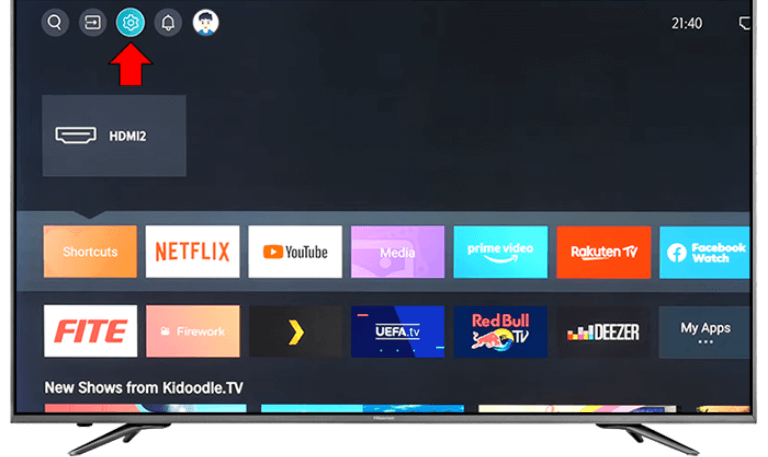
Check for:
Sleep Timer → Set to “Off.”
Idle Standby → Disable.
Auto Power Off → Turn off.
This ensures that the TV doesn’t shut down due to preset timers.
3. Inspect the Remote Control
Remove batteries and test if the TV still powers off unexpectedly.
Clean the remote’s buttons to ensure none are stuck.
Replace batteries if they are weak or leaking.
If the issue disappears without the remote, replace it.
4. Update Hisense TV Firmware
Outdated firmware often causes random shutdowns. Updating ensures bug fixes and better stability.
Go to Settings > Support > System Update.

Choose Check Firmware Update.
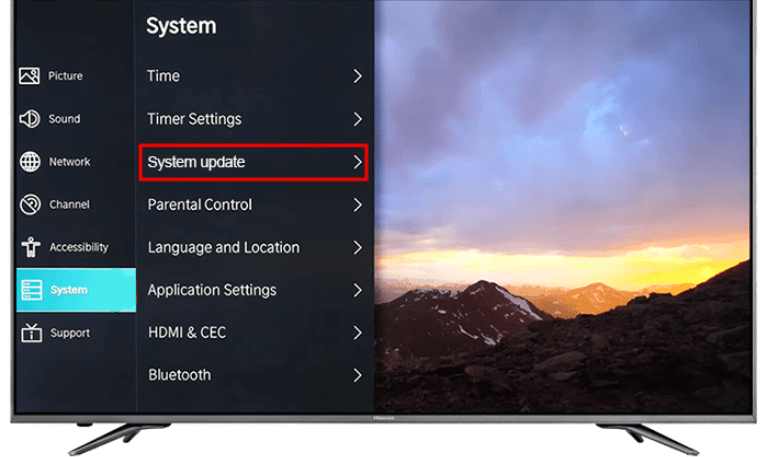
If an update is available, install it and restart the TV.
If your TV doesn’t allow updating via Wi-Fi, you can download the update file from Hisense’s official website, copy it to a USB drive, and install it manually.
5. Check for Overheating
Ensure your TV has at least 4–6 inches of clearance from walls.
Avoid placing it near heaters or direct sunlight.
Clean the TV vents with compressed air to remove dust buildup.
If overheating continues, consider using a cooling fan or relocating the TV.
6. Reset HDMI-CEC Settings
HDMI-CEC lets connected devices control your TV. Sometimes, it forces the TV to power off.
Go to Settings > HDMI Settings > CEC.
Turn off HDMI-CEC.
Test if the issue persists.
If disabling HDMI-CEC fixes the issue, you may selectively re-enable it only for trusted devices.
7. Perform a Soft Reset
Turn off the TV.
Unplug it from the power outlet.
Wait for 5 minutes.
Plug it back in and restart.
This drains residual electricity and clears temporary glitches.
8. Factory Reset the TV
If none of the above works, a factory reset may resolve deeper software glitches.
Go to Settings > Device Preferences > Reset.
Choose Factory Data Reset.
Confirm your choice.
Note: This will erase all apps, settings, and Wi-Fi passwords.
9. Check Power Board & Internal Hardware
If the TV still keeps turning off:
The power supply board or mainboard capacitors may be faulty.
This requires opening the TV, which should only be done by a professional technician.
10. Contact Hisense Support
If your Hisense TV is under warranty, contact Hisense Customer Support for a repair or replacement.
Read Also: Hisense TV Blinking Red Light
Advanced Troubleshooting Tips
Sometimes the issue might not be with the TV itself but external factors.
Router Settings: Smart TVs sometimes reboot when there are Wi-Fi drops. Try switching from 5GHz to 2.4GHz Wi-Fi.
Power Strips: Avoid daisy-chaining extension boards; use a direct wall outlet.
Firmware Rollback: In rare cases, a new update causes instability. If the problem started after updating, check if Hisense offers a rollback option.
Third-Party Apps: On Android TV models, faulty apps can crash the system. Uninstall recently installed apps and test again.
Preventing Future Auto Shutdowns
Here are preventive steps to avoid facing this issue again:
Always keep your firmware updated.
Place your TV in a well-ventilated space.
Use original Hisense power cords only.
Regularly check and replace remote batteries.
Avoid installing untrusted third-party apps.
Use a UPS or surge protector to prevent power damage.
Hisense TV Keeps Turning Off FAQs
Q: Why does my Hisense TV keep shutting down after a few minutes?
A: This usually happens due to overheating, incorrect sleep timer settings, or a faulty power supply. First, disable all timers, check ventilation, and ensure the power connection is stable.
Q: Can a faulty remote cause my Hisense TV to turn off automatically?
A: Yes, a malfunctioning remote or stuck power button can send shutdown signals repeatedly, making your TV power off unexpectedly.
Q: My Hisense TV turns off when I use HDMI devices. Why?
A: This may be caused by HDMI-CEC, which lets external devices control the TV’s power state. Disabling HDMI-CEC in the settings usually resolves this.
Q: How do I reset my Hisense TV without a remote?
A: Press and hold the physical power button (usually located underneath the TV frame) for about 10–15 seconds. This performs a forced reset.
Q: Can outdated firmware make my Hisense TV shut down randomly?
A: Yes, outdated firmware can introduce system glitches that lead to auto-shutdowns. Always keep your TV updated to the latest software.
Q: Why does my Hisense Roku TV keep turning off by itself?
A: Roku models may shut down due to “Bandwidth Saver” mode, sleep timer, or software crashes. Disabling these options usually fixes the issue.
Q: Will a factory reset fix my Hisense TV that keeps shutting off?
A: In many cases, yes. A factory reset clears corrupted software and restores original settings, which often solves random shutdown problems.
Q: Is it dangerous if my Hisense TV keeps overheating and turning off?
A: Yes. Frequent overheating can damage internal components. Ensure the TV has proper ventilation and keep it dust-free to avoid permanent damage.
Q: Can a surge protector stop my Hisense TV from shutting off?
A: Yes, if the issue is due to unstable voltage. A surge protector stabilizes power flow and prevents shutdowns caused by fluctuations.
Q: When should I contact Hisense support about my TV shutting down?
A: If none of the troubleshooting methods work or the TV shows hardware faults like burning smells, unusual noises, or capacitor bulging, it’s time to contact Hisense customer support.
Conclusion
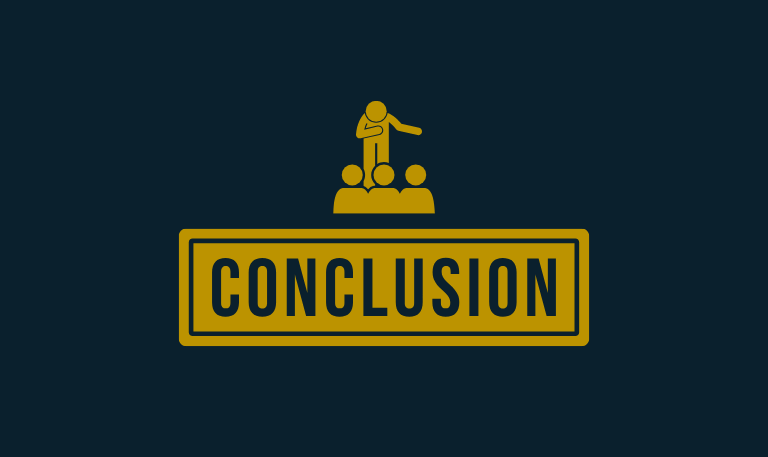
A Hisense TV that keeps turning off can be incredibly frustrating, but in most cases, the problem is easy to fix. Power supply issues, overheating, incorrect settings, and outdated firmware are among the top causes. By checking your connections, disabling sleep timers, updating firmware, and ensuring proper ventilation, you can often solve the issue without professional help.
Pillar Post: